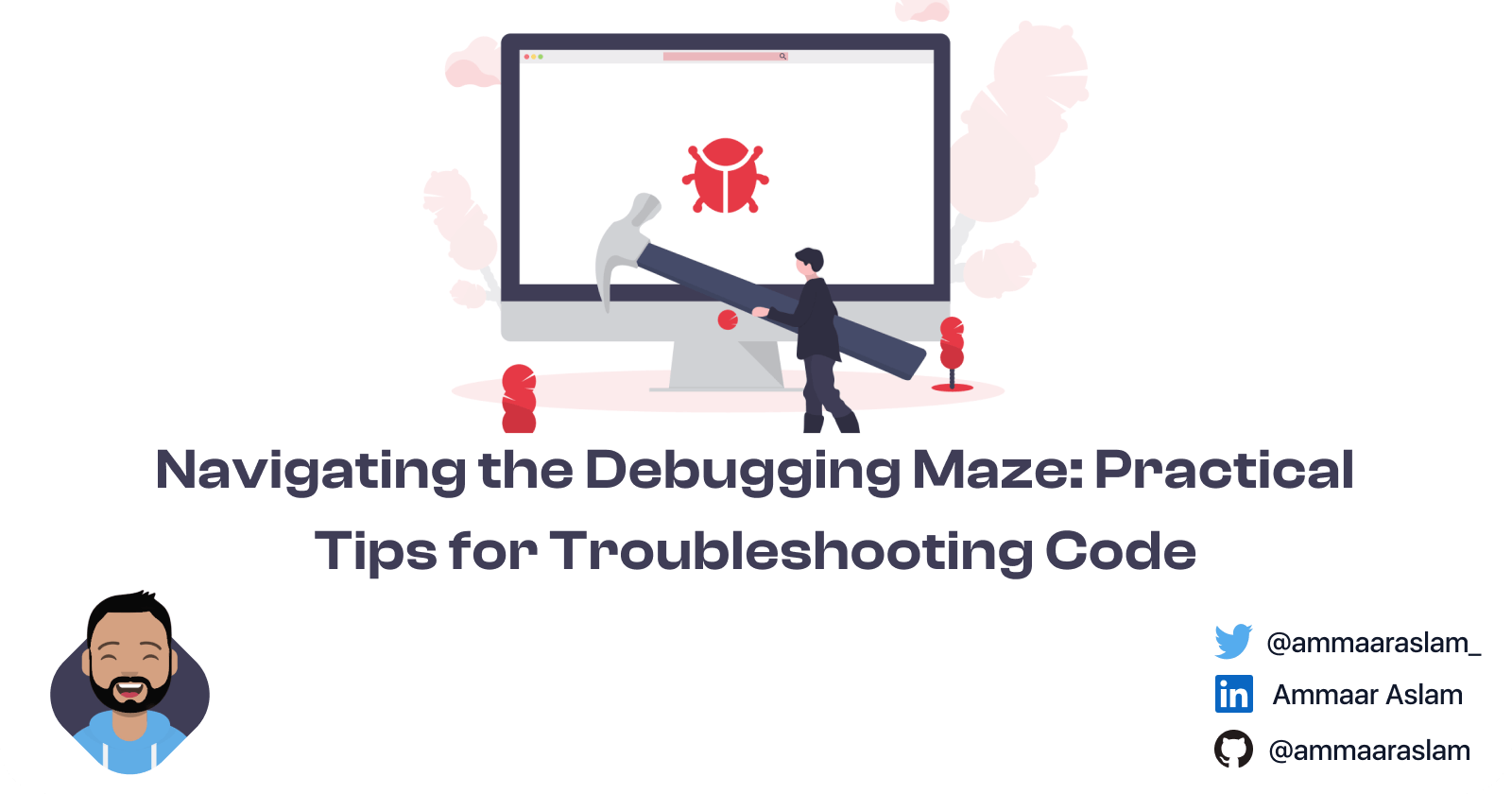Navigating the Debugging Maze: Practical Tips for Troubleshooting Code
Practical tips from my personal experience spending countless hours debugging ⚒️
It's been a while since my last blog post. Life got a little busier with studies and other adventures, but here I am, back in action and excited to dive into an essential aspect of programming – debugging.
We've all been there – staring at lines of code, scratching our heads, and feeling that mix of frustration and determination that comes with trying to figure out why something isn't working as expected. Debugging is a fundamental skill for any programmer, and while it can be challenging, it's also incredibly rewarding. In this article, we'll delve into the art of debugging, equipping you with strategies and techniques to efficiently troubleshoot issues and conquer even the trickiest bugs.
1. Stay Calm and Curious
Before diving headfirst into code, take a deep breath. Debugging is a puzzle, and approaching it with a calm and curious mindset is crucial. Instead of feeling overwhelmed, view the bug as an opportunity to learn more about the system you're working on.
2. Understand the Problem
The first step in debugging is to fully understand the problem. Reproduce the issue consistently and gather as much information as possible. What triggers the bug? What is the expected behavior, and what is actually happening? By gaining a clear understanding of the problem, you'll be better equipped to narrow down your search.
3. Isolate the Issue
Divide and conquer. Start by isolating the part of your code where the issue is likely to be. Comment out or temporarily remove sections of code to see if the problem persists. This process of elimination can quickly lead you to the culprit.
4. Check Your Assumptions
Sometimes, bugs occur because our assumptions about how certain components or functions work are incorrect. Double-check your assumptions, read documentation, and consult relevant resources. This step can save you from chasing ghosts and focusing on the true source of the problem.
5. Utilize Logging and Debugging Tools
Logging is your best friend. Insert strategic print statements or use logging libraries to track the flow of your program. Print out variable values, function inputs, and outputs to pinpoint where the code diverges from your expectations. Additionally, debugging tools provided by integrated development environments (IDEs) can be a game-changer. Step through your code, inspect variables and identify the moment when things start going awry.
6. Bisecting and Binary Search
For large codebases, finding the bug can feel like searching for a needle in a haystack. Instead of tearing your hair out, use a binary search approach. Identify the middle point of your code and check if the bug is present there. Depending on the result, you've effectively narrowed down the problematic area. Repeat the process until you've pinpointed the exact location of the bug.
7. Rubber Duck Debugging
Explaining your code to someone else, or even an inanimate object like a rubber duck, can be surprisingly effective (or just explain it out loud to yourself 😉). Vocalizing the problem forces you to think through your code logically. Often, in the process of explaining, you might stumble upon the solution yourself.
8. Version Control
Version control systems like Git are not just for tracking changes – they can also be invaluable for debugging. If you suspect a recent change introduced the bug, you can use Git to revert to a previous version and see if the problem persists. This can help you identify the commit that introduced the issue.
9. Pair Programming
Two heads are better than one. Enlist the help of a colleague or friend to work through the problem with you. Sometimes, a fresh perspective can shed light on the issue you've been staring at for hours.
10. Sleep on It
Sometimes, the best way to solve a problem is to step away from it. Go for a walk, get a good night's sleep, or work on a different task. Oftentimes, taking a break and coming back with a clear mind can lead to a breakthrough.
11. Documentation and Knowledge Sharing
After you've conquered the bug, document it! Write down the steps you took to debug and the solution you found. This not only helps you remember the solution for future reference but also contributes to your team's collective knowledge.
Conclusion
Debugging is an art that requires patience, persistence, and a willingness to learn. By approaching bugs with a methodical mindset and utilizing the strategies outlined in this article, you'll be well on your way to becoming a debugging pro.
And don't forget, debugging is a communal endeavor. Share your debugging triumphs and tactics in the comments below. Let's turn this space into a collaborative debugging hub.
Happy debugging, and here's to the shared wisdom of coding! 💬🚀